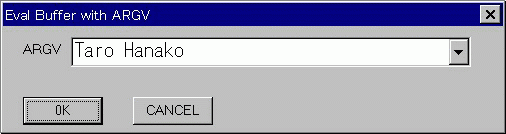
RubyWin can run script with argument(ARGV). Input Ruby1 MDI child window:
ARGV.each do |name| print "Hello " + name + "\n" end
Select [Ruby]-[Eval Buffer with ARGV] menu item. Input ARGV dialog:
Taro Hanako
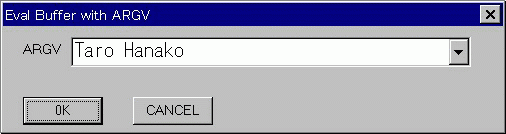
and click [OK] button. RubyWin displays
Hello Taro Hello Hanako
on Console child window.
Here is a sample script. This script prints out file which you input on ARGV dialog.
ARGV.each do |fname|
puts "\n----- " + fname + "-----\n"
File.foreach(fname) do |line|
puts line
end
end
Input file name in ARGV dialog, for example 'README INSTALL'.
RubyWin can run script interactively.
Select [Ruby]-[IRB...] menu item.
Input on IRB chile window:
print "Hello World\n"
Then RubyWin displays
Hello World nil
Input on IRB chile window:
str = "Hello World"
str.sub("Hello", "Good Morning")
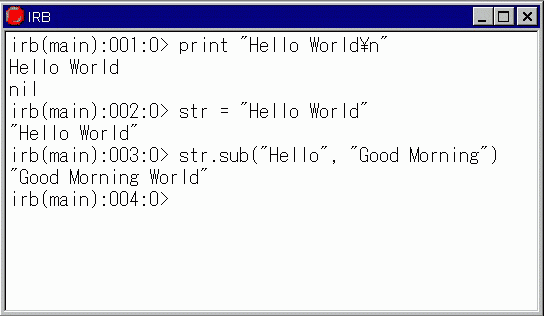
When you want to exit IRB window, type 'exit'.
Now, enjoy Ruby programming !!!