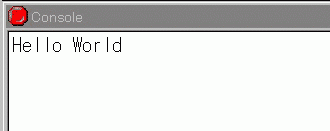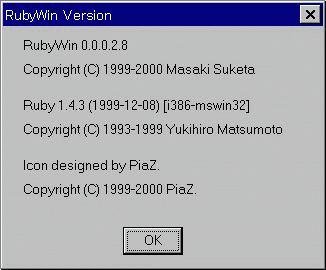
Double-clickking rubywin.exe from Explorer, You can run RubyWin.
Select [Help]-[Version...].
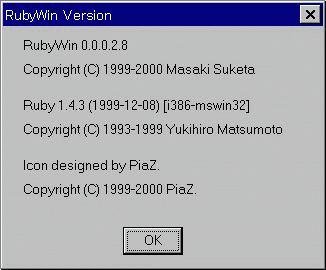
The first line denotes RubyWin version.
The 3rd line denotes Ruby version.
The line denotes that Ruby version is mswin32-version 1.4.3(1999-12-08). If you run a script under RubyWin, then RubyWin runs the script as similarly as Ruby mswin32 version 1.4.3.
Unfortunately RubyWin can not run all script which Ruby can run, Ruby can not run all script which RubyWin can run. (In near future, I would explain the difference of RubyWin and Ruby.)
The 5th line denotes that RubyWin icon is designed by PiaZ.
Preparing to run script, run 'hello-world' program.
Select [Ruby]-[Console] menu item. Then RubyWin creates Console MDI child window.
Select [Window]-[Tile Horizontal] menu item.
Now, run 'hello world' program. (Of course, You do not need to do this to run program. But I think it is useful to run program and to check result if you do this. :-) )
Input Ruby1 MDI child window:
print "Hello World\n"
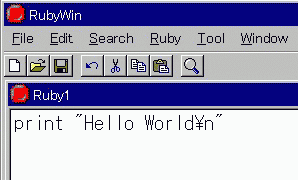
Select [Ruby]-[Eval Buffer]menu item. Then the string 'Hello World' are displayed on Console child window.